Can I manage my customer account with 180 Medical online?
You can now manage your 180 Medical customer account online, thanks to the 180 Medical Customer Portal at my.180medical.com. You can also use our My 180 Medical app for tablets and smartphones.
With the portal, you can view and manage your orders, bills, shipments, and more from one convenient, secure place.
How to Manage Your 180 Medical Customer Account
You can access the Portal by visiting my.180medical.com, or you can go to www.180medical.com, then click ” Customer Login.”
Register for an Account
If you are a 180 Medical customer and do not yet have a portal account, click “Create Account.”

Then, follow the instructions on the following screen.
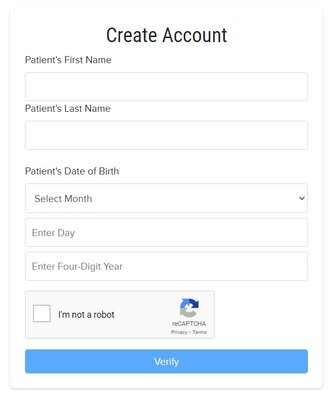
Once logged into the portal, you can:
- View and confirm orders
- Request changes to upcoming orders
- Update your contact information
- View and pay any outstanding bills
- Update insurance information
Was this article helpful?
YesNo