How do I update my current insurance on file with 180 Medical?
 Have you recently changed insurance carriers? Has your policy information changed with the start of the new year? We make it easy to update your insurance with us.
Have you recently changed insurance carriers? Has your policy information changed with the start of the new year? We make it easy to update your insurance with us.
Here are four ways!
How to Update Your Insurance with 180 Medical:
My 180 Medical App
You can update 180 Medical with your new insurance plan information with our secure, user-friendly app for customers, My 180 Medical.
We make it easy with just a few quick steps. Download the My 180 Medical app on the Apple App Store or Google Play. Once you’ve created your account, you can sign in using FaceID or your email and password.
- Click on your profile icon in the upper right-hand corner and select “Edit Profile” from the dropdown menu.
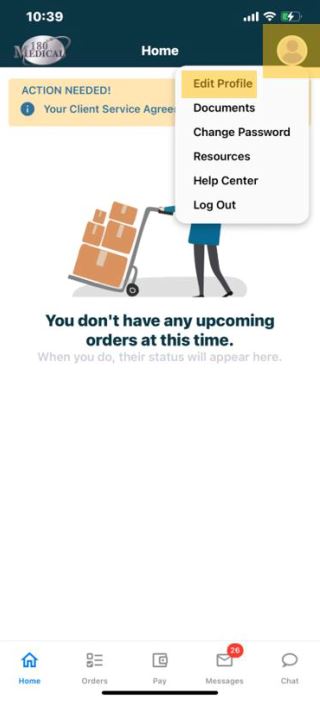
2. Select “Insurance Update.”
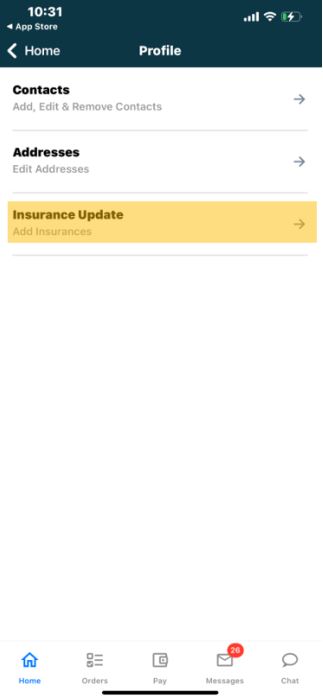
3. Fill out the fields with your updated insurance information. You can also upload pictures of your new insurance card. Then press “Submit.”
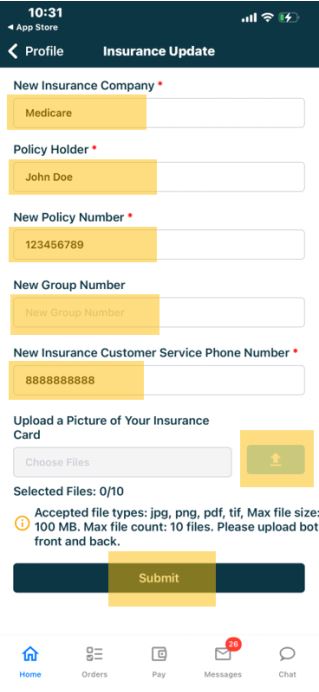
4. After submitting your insurance update with 180 Medical, a message will appear on your homepage that your request has been received until the update is approved.
180 Medical Customer Portal
You can update your insurance in your secure customer account on the 180 Medical Customer Portal at my.180medical.com.
Go to the “Edit Profile” section to update your current health insurance on file.
Call Us
You can call our Billing Department directly at (405) 603-8218 to update us with your new insurance information by phone. You can also contact us online.
Mail It With Your Bill
You can also write your new insurance information on your usual billing statement and mail it back to us. Our specialists will update your information in our systems and call if we need any other information.